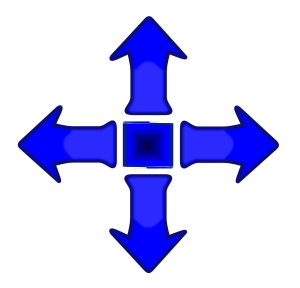Applies to: Windows 10*, 8.1, 8, 7, Vista, XP
This video shows you the easy ways to switch between programs when you’ve got more than one running. There are a few ways to do it and it’s worth finding out about them – different ways are easier depending on what you’re doing.
Click on the play button in the middle to start it. If you want it to fill the screen, click in the bottom right hand corner of the video once it’s playing or just double click anywhere on the video.
You can find other shortcut key combinations here.
* Windows 10 note: While the shortcut keys are the same, the way the screen looks is slightly different.
If you’re having trouble getting it to play, you can watch it here instead.
If you have any questions please don’t hesitate to drop us a note on The Clubroom.
Happy Switching
Mike & Tim
Adapted from Tim’s original text.