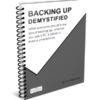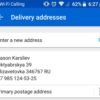Applies to – Anyone who uses a computer or laptop and regularly checks their email
After a lovely gentleman contacted me yesterday regarding a nasty email that he received, I thought I’d tell you a bit more about a certain type of malware that can quite often be transferred to your computer via an email. It’s called ransomware.
What is ransomware?
Ransomware is a nasty piece of software that either locks you out of your device or encrypts all your files so you can’t read them. Some ransomware even pretends to be from local law enforcement agencies, claiming that you’ve been caught doing something illegal online and your device has been locked. You can only get your files back by paying ransom money.
How much the scumbags demand varies – it might be £100 or it might be thousands, and they often demand that it’s paid by something like bitcoin (a digital currency that’s hard to trace) or by sending gift vouchers for iTunes or Amazon (which can be resold on the black market – nothing to do with Apple or Amazon). And if the unfortunate victim does pay up, there’s no guarantee they’ll get their files back. Sometimes they do, sometimes they don’t.
Ransomware is a type of malware (malicious software). There are lots of other types of malware – viruses, trojans, spyware – but since 2012 ransomware has been on the increase. Some of the bigger ransomware attacks have made the headlines, for example, an attack in May 2017 affected over 230,000 computers in 150 countries, including many computers in the NHS. And in 2019, a global aluminium manufacturer, Norsk Hydro, had to resort to pen and paper to keep their business going after a ransomware attack brought down 22,000 computers in 40 countries – because they stuck to their guns and refused to pay the ransom. But despite the media coverage, ransomware still isn’t that common. Even though the chance you might be affected is very small it can have serious consequences, though – so it’s a good idea to take some steps to protect yourself.
What can I do to protect against ransomware?
The main thing is to protect your device with anti-virus software (which also protects against other types of malware, including ransomware) – see my article here for more on anti-virus software.
The second thing you can do is follow some sensible rules to prevent ransomware getting on your device in the first place:
- Keep your device’s software up to date (that’s Windows for computers, Mac OS for Macs, or iOS, iPad OS, Android or Chrome OS for phones or tablets).
- Don’t open attachments in emails from people you don’t know.
- Stay away from dodgy websites (e.g. ones for downloading pirated films or adult content).
- Only install software downloaded from the internet if you’re confident it’s genuine.
- Ignore any phone calls you get from someone claiming to be from Microsoft or BT.
The final thing you can do is to keep a backup of all your important files. (Have a look at this ebook, which is all about how to back up.) That way, if the worst happens and your device is held ransom, you don’t lose everything.
One more thing, if you do happen to think that you may have accidentally clicked on a dodgy link to a website or you’ve opened an attachment that you thought was genuine, please don’t panic. If you have anti-virus software installed, run a full scan of your computer to check for anything suspicious. Also run a scan using MalwareBytes (click here to download it, if you haven’t got it already) and see if anything comes up.
And finally, do not pay the ransom! Using a different device (if you don’t have one, ask a neighbour if you can borrow theirs for 30 minutes), post a comment on the Clubroom or send me an email at [email protected] and I’ll do my best to sort it for you.
🙂